Construction Submittal Software
Cloud PM is the best Construction Submittal Software for your company because it allows you to create and send Construction Submittals faster than ever. One key advantage of our Construction Submittal Software is that it maintains the familiar workflow you’re used to. You can continue using traditional methods to organize your submittals but with added simplicity and efficiency. Our clients agree that Cloud PM is the top Construction Submittal Tracking Software available today.
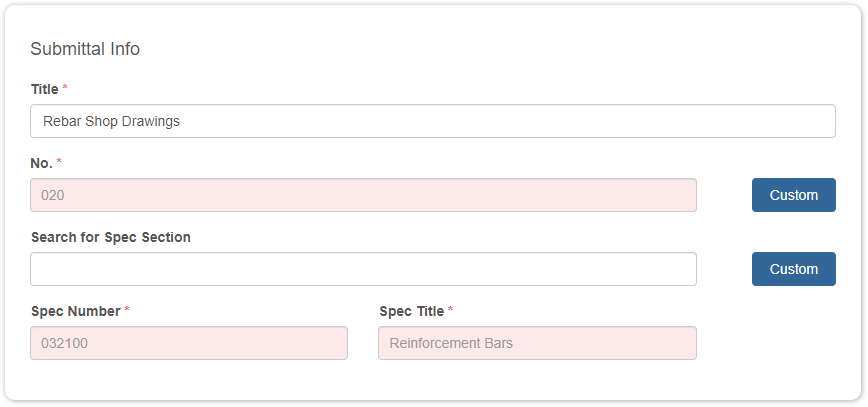
Submittal Info
In the Submittal Info section, you’ll find fields to enter the Submittal Title, Submittal Number, and Specification Number & Title. The Submittal Number is automatically generated, but you can also add a Custom Submittal Number if needed. Our Construction Submittal Software retrieves the Specification Numbers & Titles from our database, but you can add Custom Specification Numbers & Titles as well. This feature provides full control over managing your submittal information.
Contact Info
In the Contact Info section, you’ll find fields for entering the Subcontractor or Material Supplier responsible for the Submittal. If your Company is performing the work, check the Self-performed checkbox. Cloud PM streamlines the process by automatically retrieving the Recipient and General Contractor (GC) information from the Project Info page. This eliminates the need for repetitive data entry when creating new Submittals.
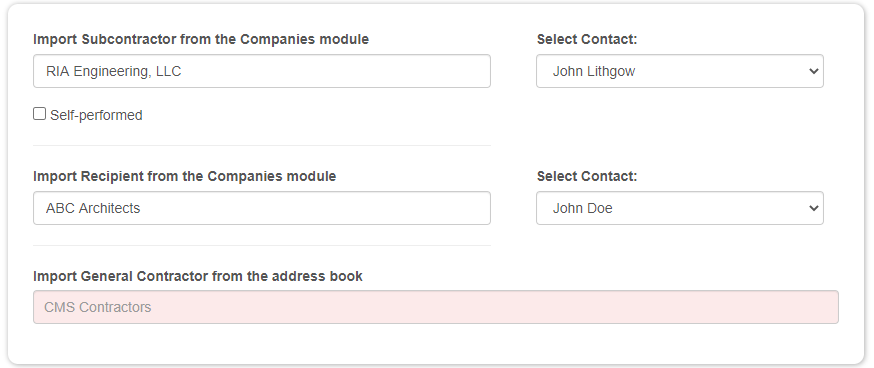
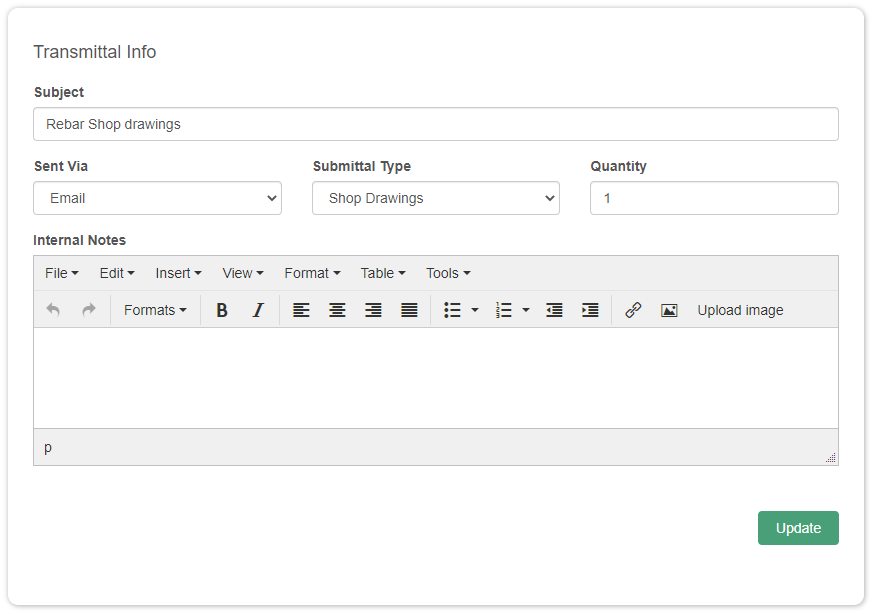
Transmittal Info
This section lets you enter the necessary details for your Submittal. Specify the Subject/Title of the Submittal, which will appear on the Transmittal Sheet. Next, indicate the method of Submittal, whether it was sent via Email, Mail, Hand Delivered, or another method. You can also categorize the Submittal Type (e.g., Shop Drawings, Product Data, Samples) and specify the quantity submitted for approval. Additionally, the Internal Notes entry field lets you add pertinent information or notes about the Submittal. These internal notes remain confidential and are not printed on the Transmittal Sheet or shared with external parties, ensuring the security of your company’s internal information.
Revision Cycle Info
In the Submittal Revision Info section, you can select the Submittal Status (e.g., Draft, Approved As Noted, Revise & Resubmit) and specify the reason for sending the Submittal (e.g., Approval, Review, Record-keeping). Cloud PM automatically populates the Submittal/Transmittal Title and Submittal Number, and generates the Revision Number. You can modify this number as necessary.
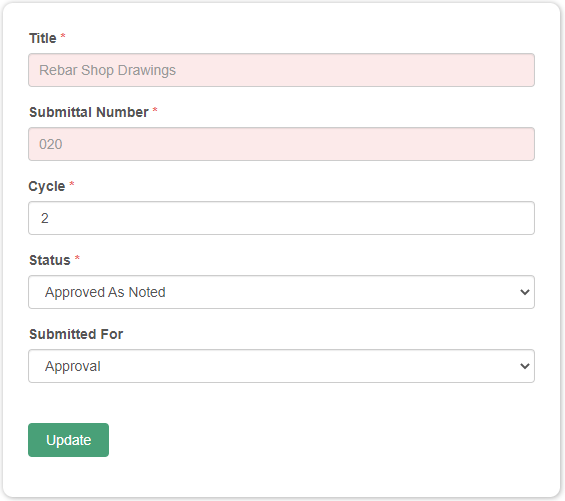
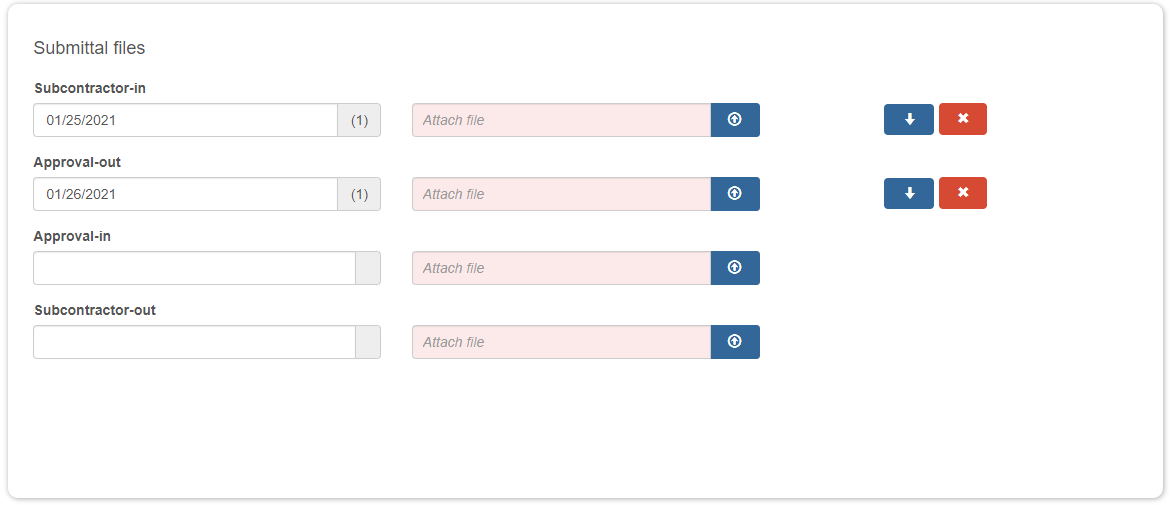
Submittal Revision Files
In this section, you can upload files for the current Submittal Revision, including:
- The initial file received from your Subcontractor.
- If necessary, an updated file that you plan to send for Approval.
- The file received back from the Approval process.
- If required, an updated file that you intend to send back to your Subcontractor.
You can streamline your workflow by using the same files for both the Subcontractor-in and Approval-in stages, eliminating the need to upload separate files for Approval-out and Subcontractor-out stages.
Generate Transmittal
Cloud PM’s Construction Submittal Software allows you to generate two distinct Transmittal Sheets: one for submission to the Architect for Approval and another for transmission to the Subcontractor or Material Supplier. You can also add Transmittal Notes, providing specific instructions for either the Architect or the Subcontractor.
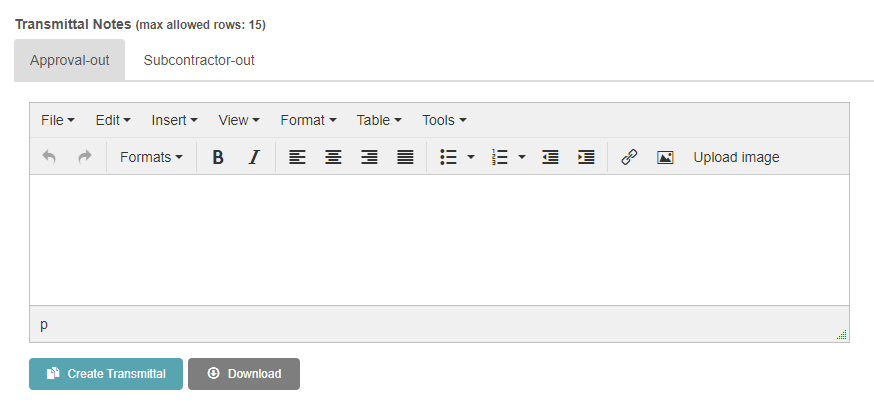
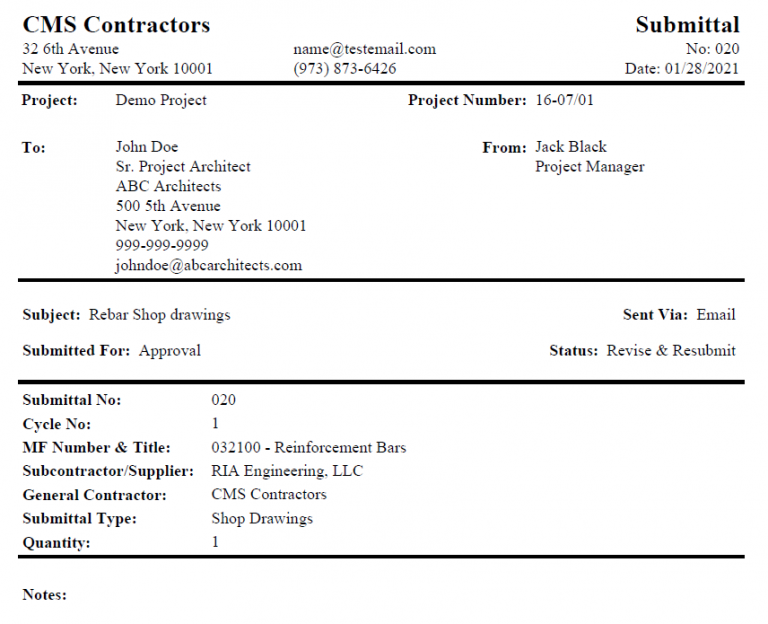
Transmittal Sheet
With one click, Cloud PM automatically populates all Transmittal Fields. All Submittal information prints accurately on the Transmittal Sheet, removing the need for manual data entry. When you create another Submittal Cycle, you only need to update the Submittal Status or Submitted For field, saving you valuable time. This feature is part of Cloud PM’s advanced Construction Submittal Software.
Email Distribution List
Cloud PM simplifies sending the Transmittal Sheet and Submittal File. Select the recipients, click the "Email Transmittal" button, and an email with download links for both the Transmittal and Submittal will be sent to all intended recipients. Cloud PM generates a recipient list with date stamps, providing a clear overview of who received the Submittal and when.
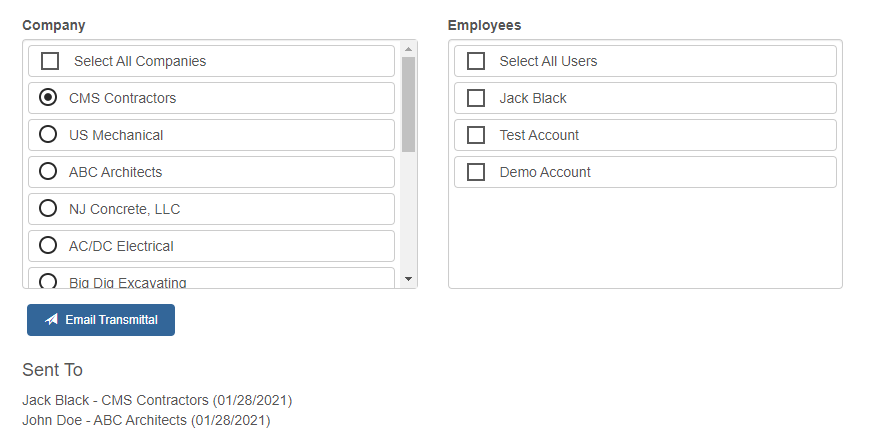
Check out our video post demonstrating how you can effortlessly create and send your Construction Submittals in 60 seconds or less!
Submittals – Gone in 60s (or Less)
Explore these pages to delve deeper into the capabilities and features of our Construction Submittal Software.
