Change Orders
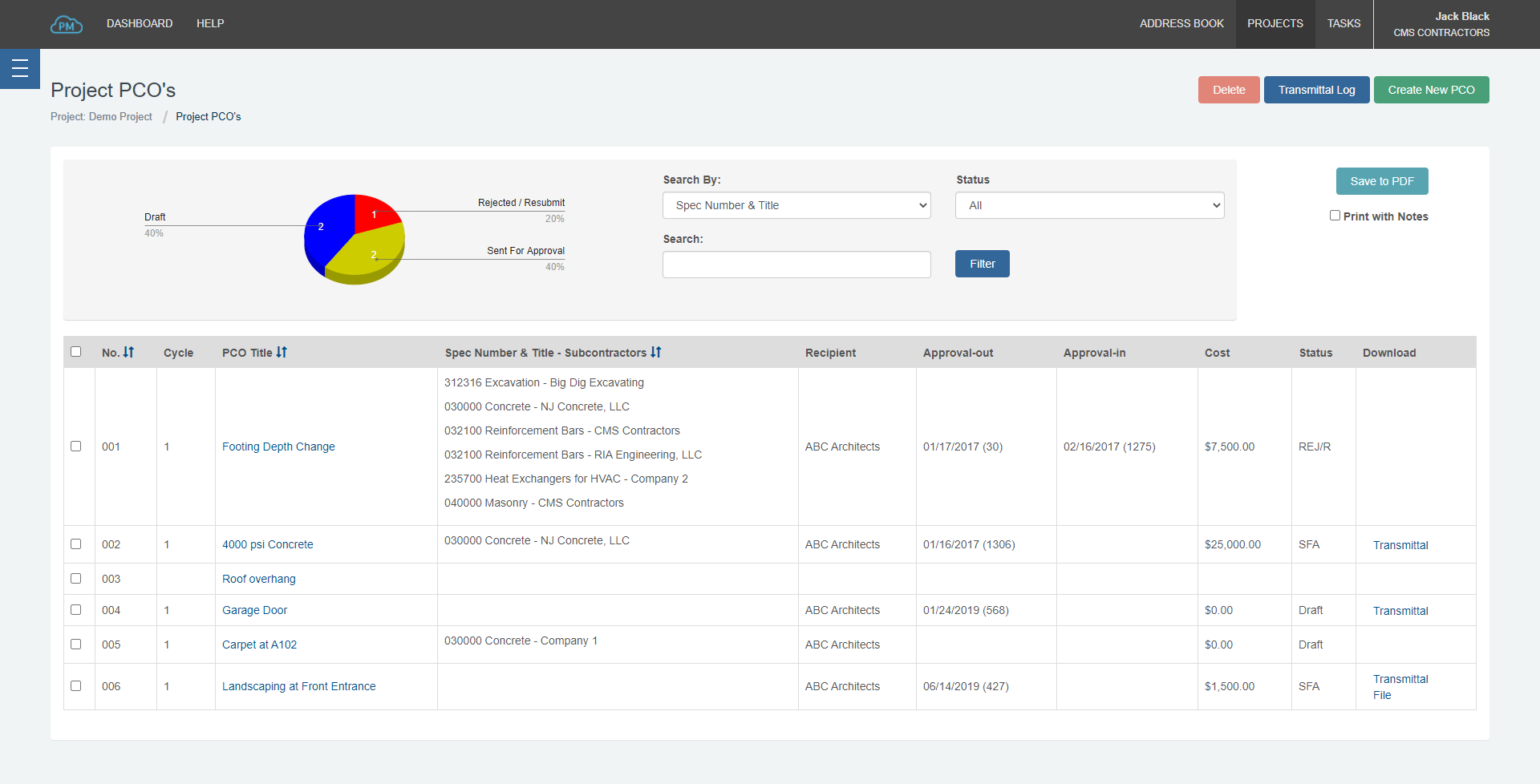
Construction Change Orders Management
Change orders are a critical component of construction project management. If not handled properly, they can lead to delays, increased costs, and disputes. Cloud PM offers a comprehensive Change Orders Management tool that streamlines the entire process, ensuring accurate tracking, real-time updates, and efficient approvals.
Key Features of Cloud PM’s Change Orders Tool
- Real-time Notifications: Instantly update your team on any change order, keeping everyone informed and aligned.
- Seamless Integration: Connect effortlessly with other construction management tools to maintain synchronized project data.
- Standardized Approval Workflows: Implement approval processes that ensure consistency and efficiency across all projects.
- Automated Documentation: Generate and store all necessary documentation automatically, reducing administrative burdens and ensuring compliance.
Why Effective Change Order Management Matters
Managing change orders efficiently is crucial for maintaining project timelines and budgets. With Cloud PM, you can mitigate risks, enhance communication, and keep projects on track, ultimately leading to higher client satisfaction and profitability.
The Benefits of Using Cloud PM for Change Order Management
By using Cloud PM’s Change Orders Management tool, construction professionals can streamline their workflows, reduce the risk of errors, and ensure that all change orders are processed efficiently. This leads to smoother project execution, better communication across teams, and ultimately, more successful project outcomes.
Get Started with Cloud PM
Ready to streamline your change order process? Request a demo today to discover how Cloud PM can help you manage change orders more effectively.
