Access Control and User Permissions
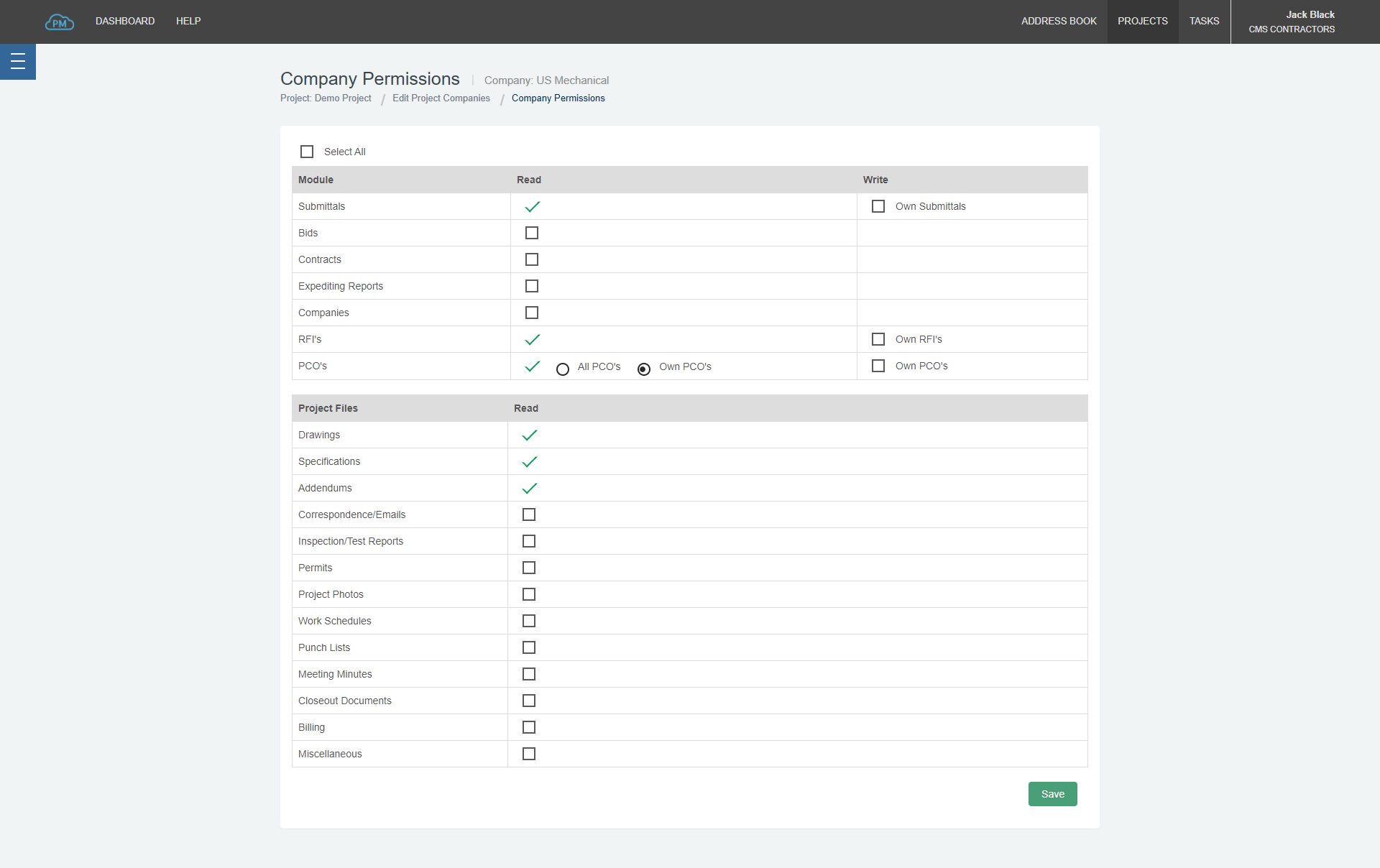
Comprehensive User Permissions for Enhanced Security
Managing access to critical project data is crucial for maintaining the integrity and security of your construction projects. With Cloud PM, you can implement comprehensive user permissions that allow you to control who has access to each project and module. This ensures that only authorized personnel can view or edit sensitive information, minimizing the risk of unauthorized changes or data breaches.
Detailed Permission Settings for Each Project
Cloud PM provides the flexibility to set permissions on a project-by-project basis. This means you can tailor access levels according to the specific needs of each project. Whether you’re working on a small renovation or a large-scale construction, you can adjust permissions to ensure that team members only access the data relevant to their role.
- Granular Control: Set permissions for individual projects to maintain strict control over who can view, edit, or manage project data.
- Custom Access Levels: Define access levels for each user based on their involvement in the project, ensuring that they can interact only with the necessary project modules.
- Dynamic Adjustments: Modify permissions as the project evolves, ensuring that access remains relevant and secure.
Module-Based Access Control
In addition to project-level permissions, Cloud PM allows you to manage access at the module level. This feature is particularly useful for large projects with multiple teams working on different aspects of the construction process. You can ensure that each team has access only to the modules they need, streamlining workflows and reducing the risk of errors.
- Tailored Access: Grant access to specific modules such as Document Control, Billing, or RFIs, depending on the user's role within the project.
- Restricted Views: Limit access to sensitive modules, ensuring that only authorized users can view or interact with critical data.
- Seamless Updates: Easily update module access as team members' roles change or new modules are introduced.
Benefits of Implementing Granular User Permissions
By leveraging the granular user permissions available in Cloud PM, you can significantly enhance both the security and efficiency of your construction projects. These permissions provide clear role definitions and ensure that all team members have the appropriate level of access.
- Enhanced Security: Protect sensitive information by limiting access to those who need it.
- Streamlined Workflows: Ensure that team members focus only on the modules and data relevant to their tasks, reducing clutter and confusion.
- Flexibility and Scalability: Adjust permissions quickly and easily as project needs change, allowing for seamless scalability.
